An engaging 22 slide interactive PowerPoint to use in the classroom when learning about chance in the lower years.
Use this interactivePowerPoint Presentationas ateaching resourcein the classroom when teachingchancein the lower years.
As a class, work your way through the 10 problems presented on the 22 slides.
Students choose the correct answer from the options presented. When they select the incorrect answer, the PowerPoint will ‘buzz’, when they select the correct answer, the PowerPoint will ‘chime’ and transition to the answer slide.
Use the answer slide for student sharing and additional learning opportunities.
To activate the interactive functions on this PowerPoint, ensure that you have ‘enabled editing’ and are viewing the PowerPoint as a ‘Slide Show’.
Implement this interactive PowerPoint as a warm up prior to lessons, or as a daily revision when concluding a lesson.
Add new slides and create your own class questions and answers using the editable function on the PowerPoint.
Please note that this PowerPoint is a large file and may take extra time to download.



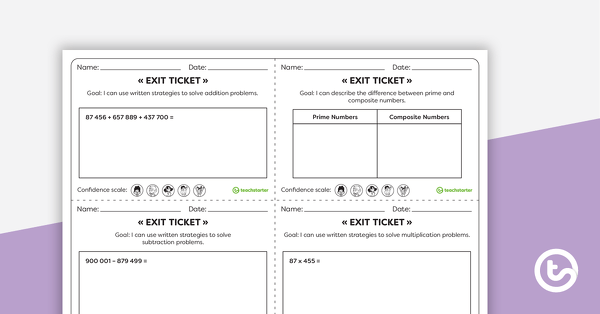
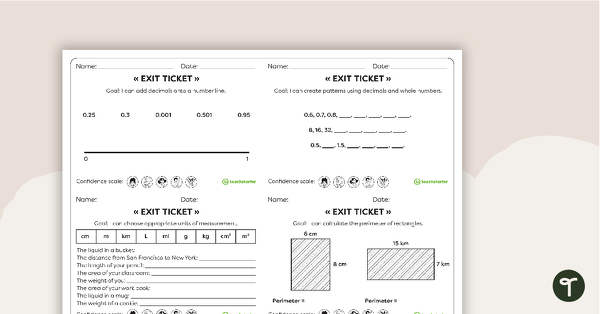
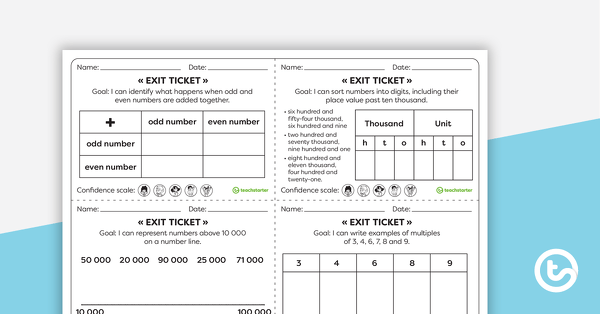
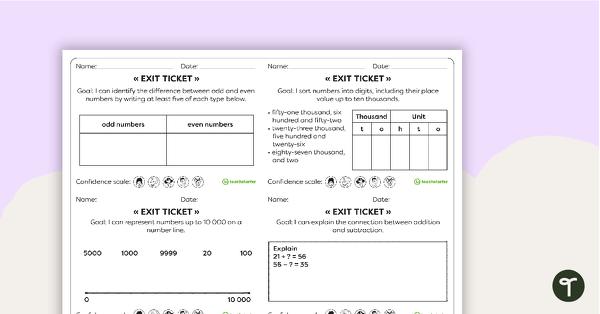
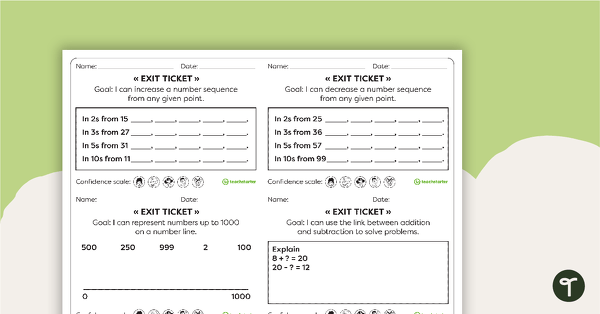
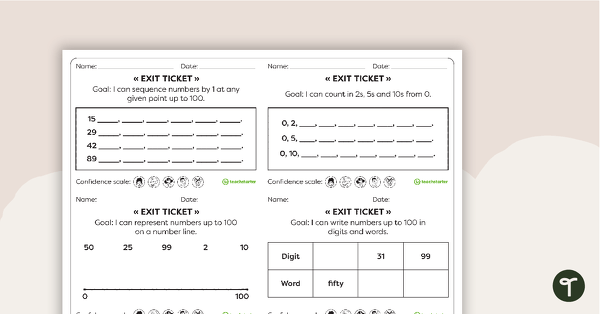
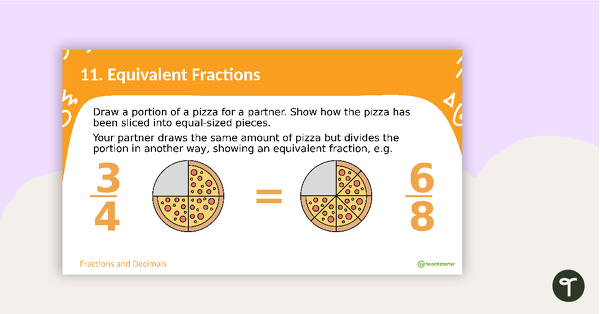
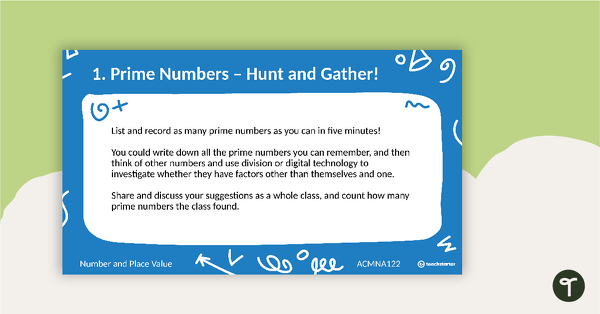
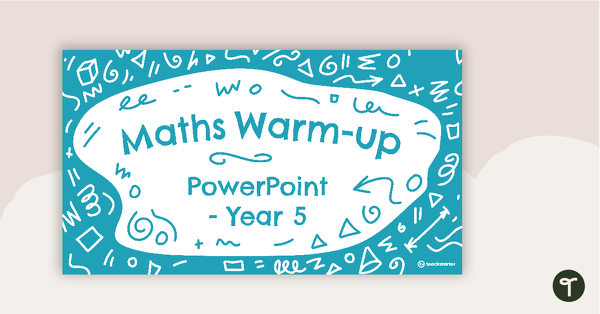
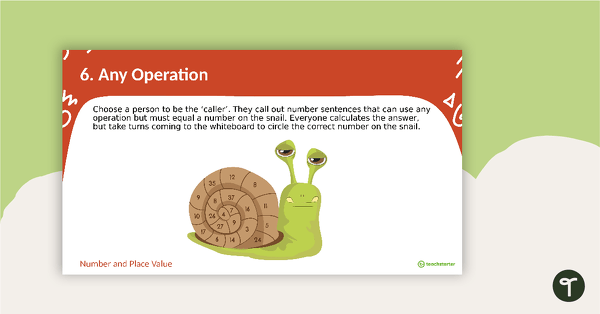
0 Comments
写一个评论来帮助其他老师和家长like yourself. If you'd like to request a change to this resource, or report an error, select the corresponding tab above.