Blush Blooms themed classroom banner.
打印此显示横幅以创建教室显示。
在多个页面上打印大横幅:
- 打开您刚下载的PDF文件,在Adobe阅读器.
- In Adobe Reader, click on the printer icon to bring up the print dialogue box.
- With the print dialogue box open, click on the ‘Poster’ button under the section titled ‘Page Sizing & Handling’.
- 接下来,调整“瓷砖比例”,直到您在预览部分中显示所需的布局。
- Once you’re happy with the preview layout, click ‘Print’!
- 将页面排成一列,然后将它们沿背面的接缝胶带在一起以创建横幅。
Alternatively, click on the blue customize button above to add custom text to your banner. Then, print as described above.




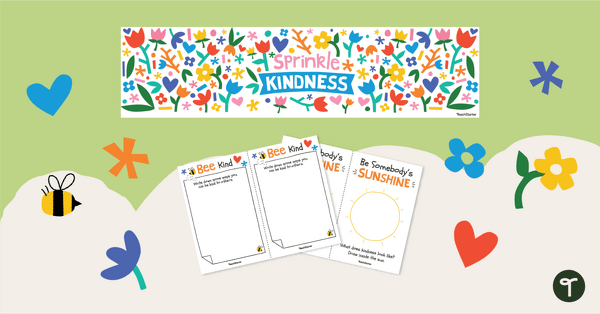
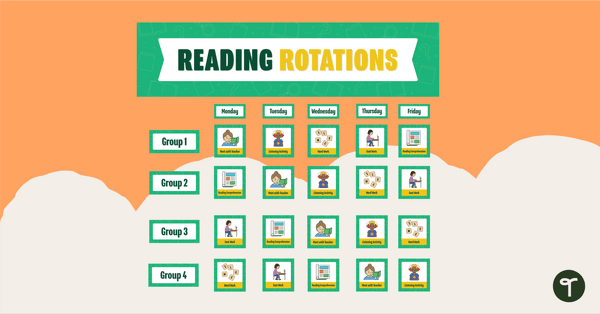
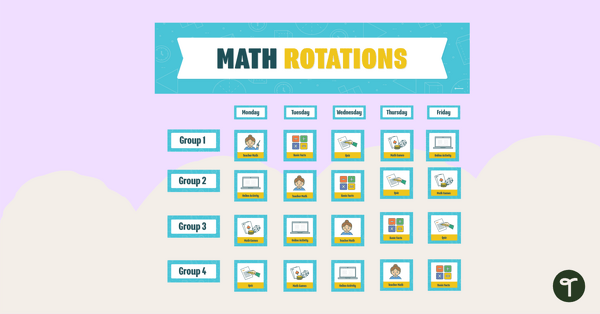


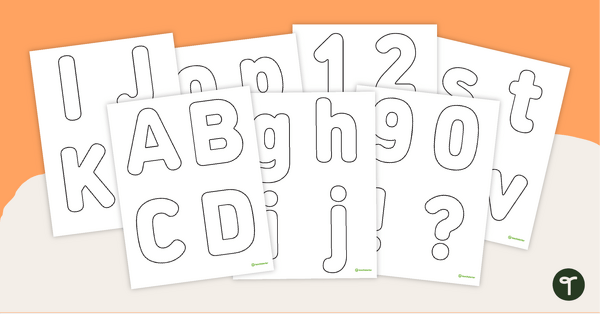


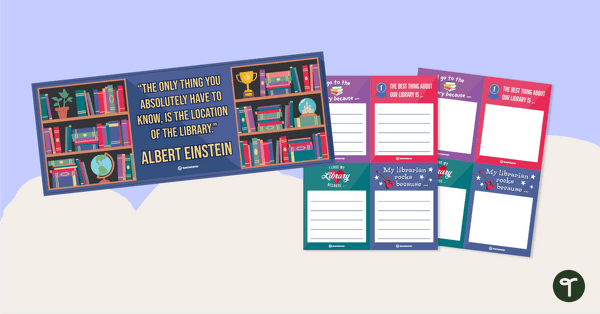
0 Comments
Write a review to help other teachers and parents like yourself. If you'd like to request a change to this resource, or report an error, select the corresponding tab above.