Interpret dialogue by determining which style of speaking best describes the written phrase.
Why it’s Important To Use Alternatives to Said in Dialogue
Imagine how boring a book would be if everyone only “said” their lines.
Saidlacks insight.
Saidis devoid of underlying feelings, thoughts and internal motivations.
Saiddoesn’t develop an intimate connection between the character and the reader.
Narrative writingcreates an atmosphere through language that conveys a character’s feelings, thoughts, internal motivations and settings.
How to Play Our Dialogue Writing Activity
Students read the speech bubble and choose the dialogue style that best matches what is said. For example, on the “It was me that stole it!” slide, students will drag and drop dialogue styles like:
- blurted
- admitted
- shouted
- announced
- declared.
谷歌的幻灯片users must be in Edit mode to drag and drop on-page elements (not Presentation mode.)
Through this activity, students will show they understand how differenttypes of textscan employ language depending on their purpose, context and intended audience.
Scaffolding + Extension Tips
A team of dedicated, experienced educators created this resource to support yourEnglish lessons.
Check out these suggestions for using this activity to reinforce learning:
Support Struggling Students
Make a separate copy of the Google Slides document. Limit the options of dialogue styles for students to choose from by deleting them from the slides. Additionally, have students work in pairs or teams to act out the speech bubble phrases and determine with dialogue styles work with the sentence.
➕ Challenge Fast Finishers
Have students put on their creative writing hats by writing new speech bubble phrases for each of theWays to Speakon the slides.
✋ Class Review
Turn this activity into an assessment at the end of your lesson or right before a test to give students some extra practice. Project the Google Slides and read through each speech bubble and dialogue style as a group. Call on students to drag and drop matches into the boxes. Additionally, students canwrite the sentencesas dialogue in their writing notebooks.(Google Slides users must be in Edit mode to move the pieces, not Presentation mode.)
Looking for a hands-on activity? Check out ourNo More ‘Said’ – Card Game!
Easily Prepare This Resource for Your Students
Please note that this activity is aninteractive Google Slidesresource.
After downloading, make a copy of the resource:
- Click onFile.
- From the dropdown menu, hover your cursor overMake a copy.
- From the side bar, click onEntire presentation.
- On-page elements are moveable in Edit mode only.
Alternatively, turn this activity into worksheets by printing each slide for students to record their answers.
Turn students into capable writers with these activities and teaching resources:

teaching resourceWheely Wonderful Words – Overused Verbs一个单词的同义词和相似words that could be used instead of some commonly overused verbs. |

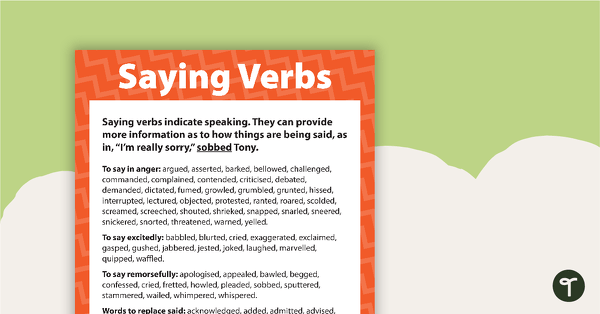




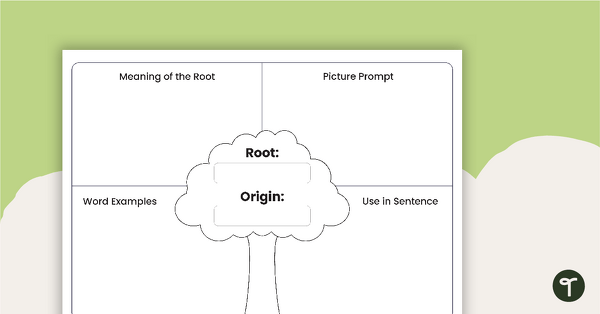
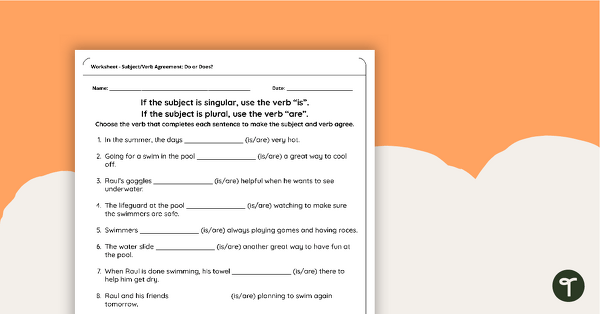
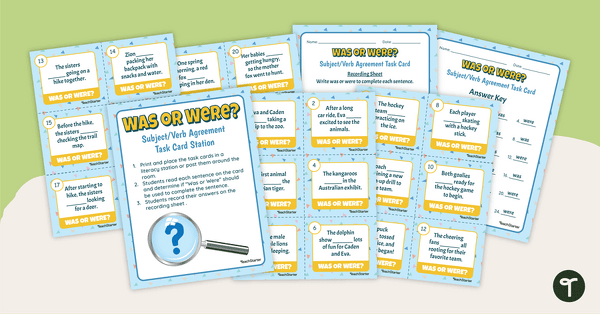
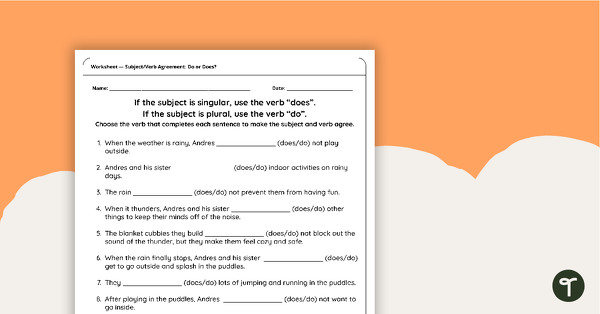
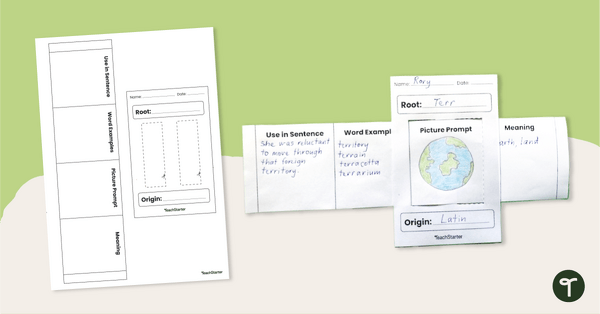
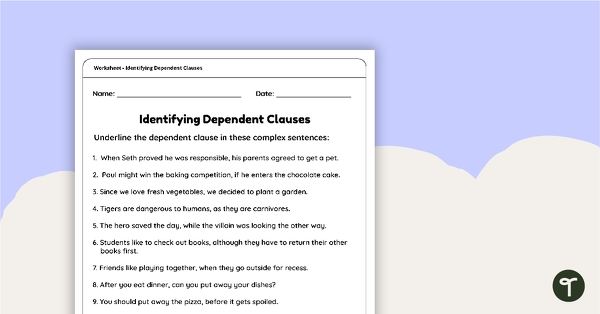
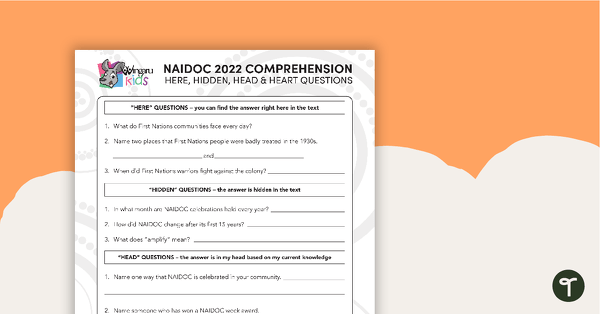
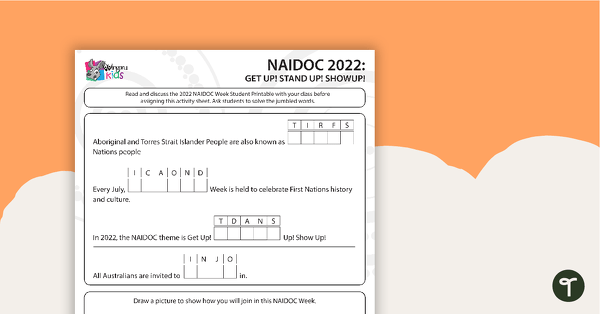
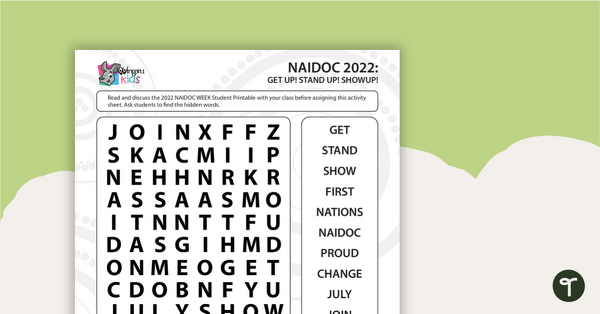
I reckon y'all should've called this one "Enough Said"... ;)